
 January 23,2026
January 23,2026
If you want the UV printer printhead to last long and always be in the best working condition, daily protective maintenance work can not be missing.
Use of certified ink
Use reputable inks that have been used by others. Use the ink of a major manufacturer. Use universal ink. In the current industry situation, most of the ink is not very different.
Machine placement issues
Temperature and humidity: keep about 20-25 ℃. Temperature is too low resulting in increased viscosity of the ink, the fluidity of the weakened, the print does not come out or cause broken ink! Humidity should be above 40. Too dry environment print head easily dried up.
Light: UV ink cured by light is basic common sense. Nozzle exposed to the outside of strong light. Ink tube is also exposed to the outside part will also encounter strong light caused by blocking the head phenomenon.
Airflow is too strong: many people in the summer workshop are not installed in the air conditioning, but in the window with large wind. Vigorous air pumping will make the airflow too fast, resulting in nozzles drying quickly and easy to plug the head.
Placement environment dusty dust is very large: dust is very large will enter the ink, will adhere to the nozzle. Dust dust into the ink bottle will block the head!
How to clean the head after the plug
Print cleaning
Use "nozzle cleaning solution" to replace the nozzle blockage phenomenon of ink. Use vector graphics software to print a color block of that color. Until the nozzle blockage is cleared, replace the ink with the original ink.
Pumping ink cleaning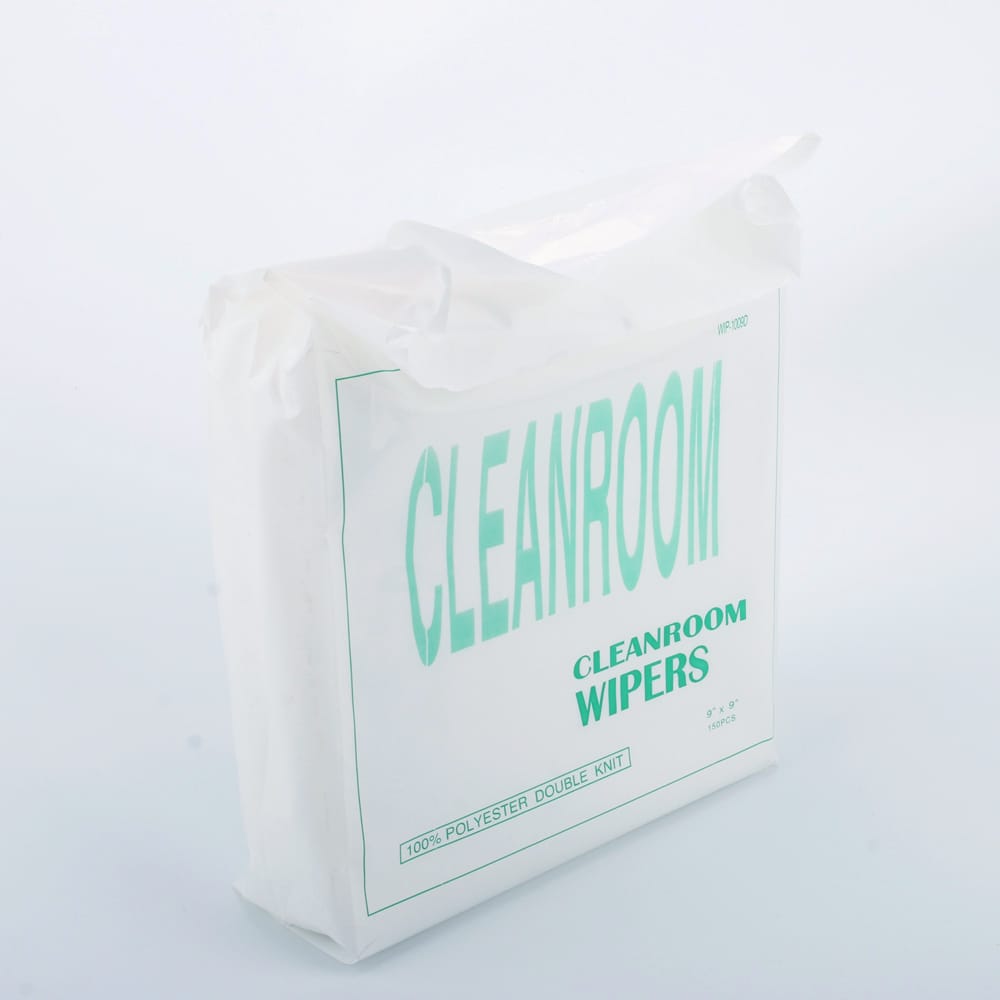
When the ink carriage is in the initial position, use a syringe with a hose attached to the waste ink tube to extract about 5 ml of ink. Do not make the inner barrel of the syringe back, it will cause the nozzles to occur mixed color phenomenon. In the process of pumping ink, if the nozzle protector seal is not tight, you can use your hand to gently move the ink car to ensure that the nozzle and nozzle protector is well sealed.
Injection and cleaning
Move out the carriage to the waste ink tray. Hose the syringe with cleaning fluid connected to the ink nozzle needle, with the appropriate pressure to push the injection, back to the pump. The printhead is pumped back with proper pressure until a complete line is sprayed vertically.
How to maintain during the holidays
1.Print the printhead status test to leave a sample comparison.
2. Follow the normal shutdown procedure. Press the emergency stop switch. Turn off the machine power switch and voltage regulator switch and the main power supply.
3. The printer nozzle surface with a cotton swab with a cleaning solution to clean. Then put a glass on the platform (tile can also be, never use acrylic and easily corrosive materials). Lay 9-10 layers of dust-free cloth, add more cleaning fluid on top of the dust-free cloth.
4.Move the head to the platform, good dust-free cloth and nozzle position, twist the car lift knob to gently press the nozzle on top of the dust-free cloth to seal the nozzle protection.
5. Cover the head with a black shade cloth.
6. The required equipment corresponds to UV ink special cleaning solution, dust-free cloth, cotton swabs, black shading cloth (greater than 1x1m).
The last words
Pay attention to the routine maintenance of UV printer printheads. Only usually pay attention to the details of maintenance, you can avoid some machine failure, extend the life of the printer.
