
 January 23,2026
January 23,2026
In daily work, printers are often used to print documents and color pictures for proofreading. However, if the printer has been used for a long time, the multi-color nozzles used will be blocked, which will make the color photos unclear. This is because the Epson printer print head is blocked. When you encounter this situation, have you found a solution?
1. Take out the printer nozzle and re-install it, and use the cleaning program to automatically clean it to see the printing effect.
Generally, the printer will have a program to automatically clean the nozzles. You can open the top cover of the inkjet printer, and the nozzles of the printer will automatically slide to the middle position. Remove the nozzle that prints the color distortion, and then install it again. The printer will start cleaning. For the program of the print head, generally, the nozzle is not blocked much, so it can be used normally, to print a color picture to see the effect.
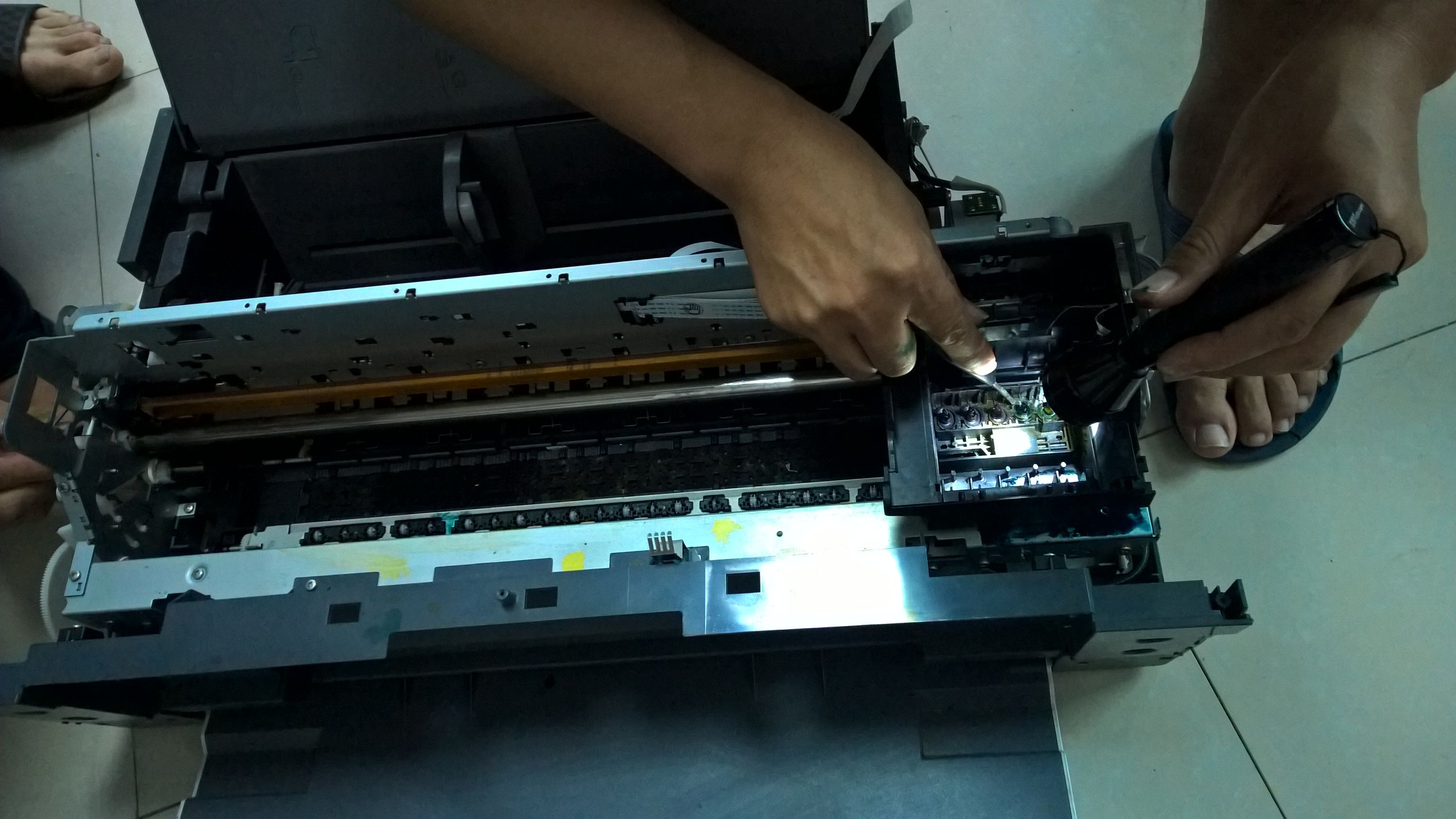
2. Use absorbent cotton paper, dip it in some water, gently scrub it on the printer nozzle, and print it to see the effect.
When it is found that the handwriting on the picture is still blurred, and horizontal lines or broken lines appear, it means that the print head is blocked a lot. It is necessary to take out the blocked print head, use absorbent cotton paper, dip it in water, and gently scrub it on the print head. Scrub the color marks on the edge and inside of the print head, and smear it on the print head with absorbent cotton paper to see if the ink appears smooth on the paper. If it is normal, you can put the print head into the ink cartridge and print to see the effect.
3. Use a straw to unblock the Epson printer print head, so that it can be cleaned quickly, and then install and print to see the effect.
If the printing effect is still blurry after cleaning the nozzle with absorbent tissue, it means that the print head itself is clogged a lot. You can use a straw to unclog the nozzle, which can be cleaned quickly, install it in the ink cartridge, and print to see the effect.
4. You can use ultrasonic cleaning tools to wash out the contents of the Epson printer print head by vibration.
When dredging with a straw, the printing effect is not good. You can use an ultrasonic cleaning tool to wash out the contents of the nozzle through vibration. When washing, pay attention to adding water and flowing over the nozzle. You can hold Epson printer head cleaning by hand. , which makes it easier to operate. The water will change color in a while, and the small ink droplets will be washed out.
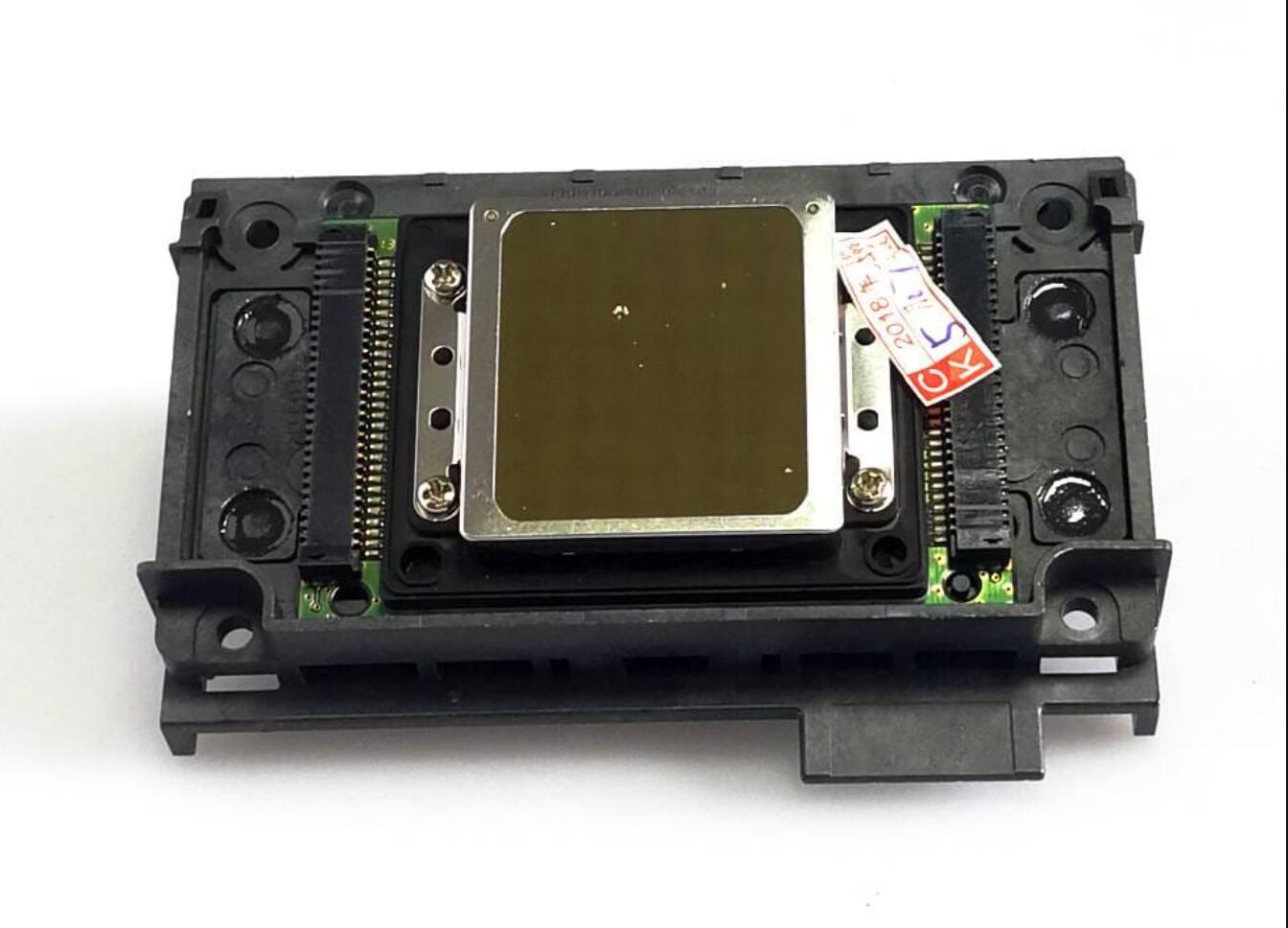
5. Find the old nozzle, add ink to use, and see the printing effect.
When ultrasonic cleaning tools cannot be used for Epson printer head cleaning, you can find the used nozzles. Some nozzles have run out of ink, but the nozzles are normal and not blocked. You can use them and add ink to the nozzles for use.
6. Buy a new print head of the same model and use the test page to see the printing effect.
When the nozzle is cleaned in multiple ways, there is no effect. There is no old unblocked printhead to add ink to use. At this time, it is necessary to buy a new printhead of the same type. If the blocked printhead is used all the time, the printed pictures will not work well, which will cause waste and damage to the printer.
